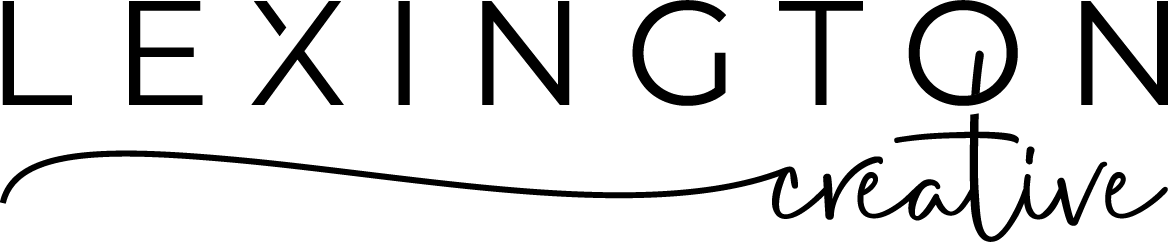What Is a Privacy Policy (and Do You Really Need One on Your Website?)
What They Are, Why They Matter, and How to Add Them to Your Site the Right Way
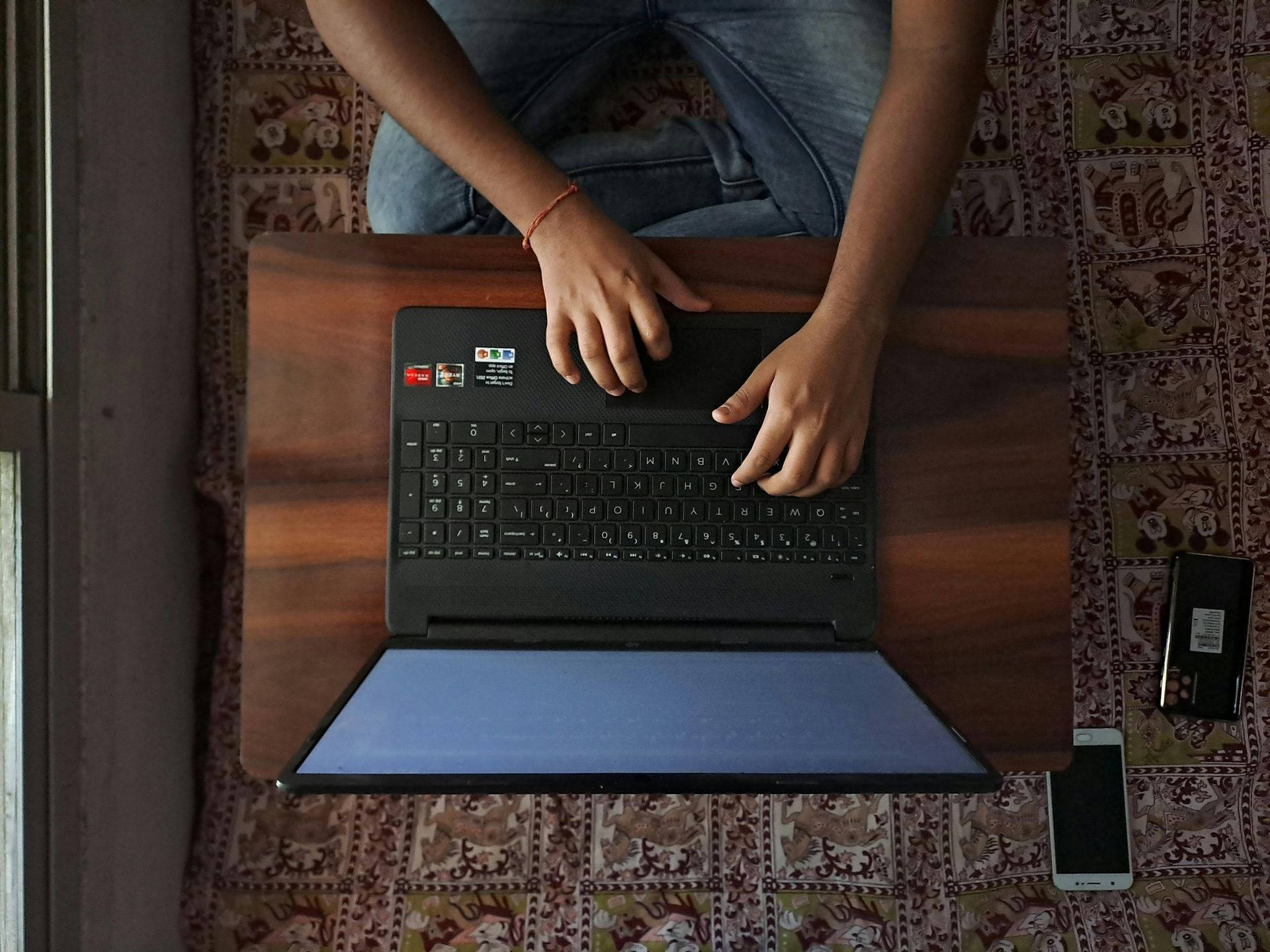
Whether you’re building your site yourself or hiring someone to do it for you, there’s one thing that often gets overlooked until the last minute: your Privacy Policy and Terms & Conditions.
They’re not the most exciting part of launching a website - but they are important. Most web designers (including me) make space for them, but you’re usually responsible for providing the actual content.
Here’s what these policies are, when you legally need them, and how to handle it all without overthinking it.
What’s the Difference Between a Privacy Policy and Terms & Conditions?
Privacy Policy
This explains what kind of data your site collects - like names, email addresses, or what pages people visit - plus how that info is used, stored, or shared. It’s legally required in many places, even if you’re not selling anything.
Terms & Conditions
This outlines the “rules” for using your site. It might include things like copyright protection, disclaimers, or refund policies. It’s not required by law, but it’s a smart layer of protection for your business.
When Is a Privacy Policy Required?
Short answer: almost always.
If your site collects any kind of personal data—through a contact form, email signup, online store, or tools like Google Analytics - you’re probably required to have a privacy policy.
Several U.S. states, including California, Virginia, Colorado, and others, have privacy laws that apply based on who visits your site - not just where your business is located. So even if you're a small business, you're still responsible for compliance.
What About Cookie Notices?
If your website uses tracking tools - like Google Analytics, Facebook Pixel, or even some embedded videos - you might also need a cookie banner.
This mostly applies to visitors from the EU or UK, but some U.S. businesses choose to show one anyway, just to be safe. Some platforms include this automatically, but not all.
If you're not sure whether your site needs one, it’s worth checking. It’s a small step that can help you stay compliant and build trust with your visitors.
Best Practices for Website Policies
✅
Don’t write it from scratch
Privacy laws are complicated and change often. Writing your own - or copying someone else’s - can leave you exposed.
✅
Use a trusted tool
I recommend
Termageddon. It’s affordable, keeps your policies automatically updated, and is easy to install - just paste a code into your site.
✅
Make it easy to find
Link to your Privacy Policy and Terms & Conditions in your website footer so visitors (and search engines) can easily find them.
✅
Keep it updated
If you make changes to how your site collects or uses data, your policies may need to change too.
Examples:
– You start collecting new info (like phone numbers or payment details)
– You use data differently (like switching from email to SMS, or sharing with a third party)
How Lexington Creative Handles It
When I build websites, I always include space for your legal policies - but you're responsible for the content itself.
You have a few options:
- Bring your own policies (written by a lawyer or generated with a tool like ChatGPT—just know that comes with risks),
- Use Termageddon, which keeps your policies up to date and handles all the legal language for you,
- Or add it to your maintenance plan, and I’ll take care of setup and updates for you.
Not sure where to start? Just ask - I’ll walk you through it and help make sure your site is covered.
Need Help Getting Your Website Compliant?
If you’re not sure what your site needs - or how to handle it - I’ve got you. Let’s make sure your website has the right policies in place so you can focus on running your business with confidence.